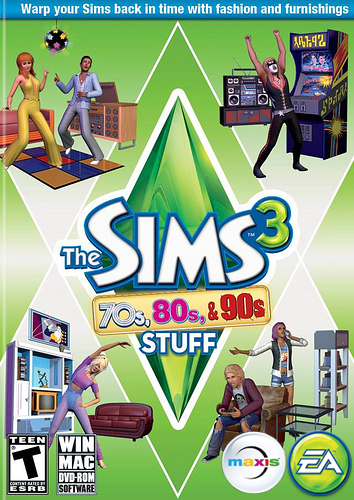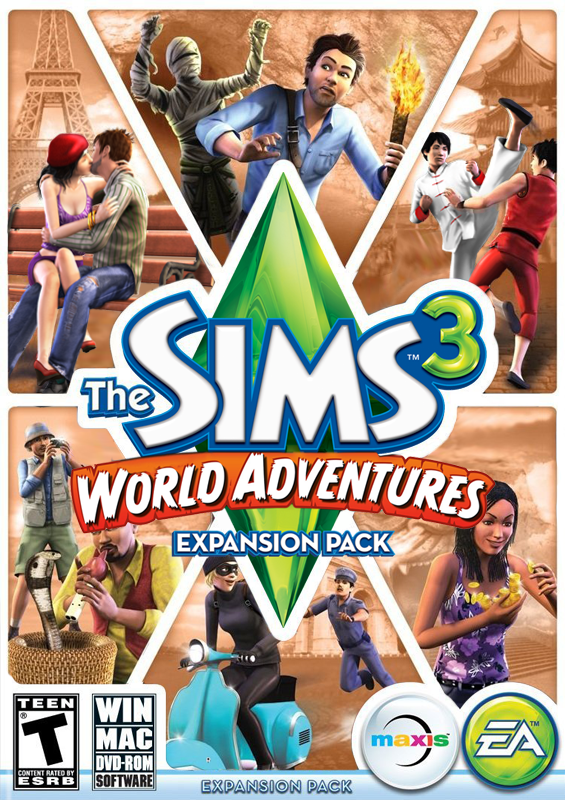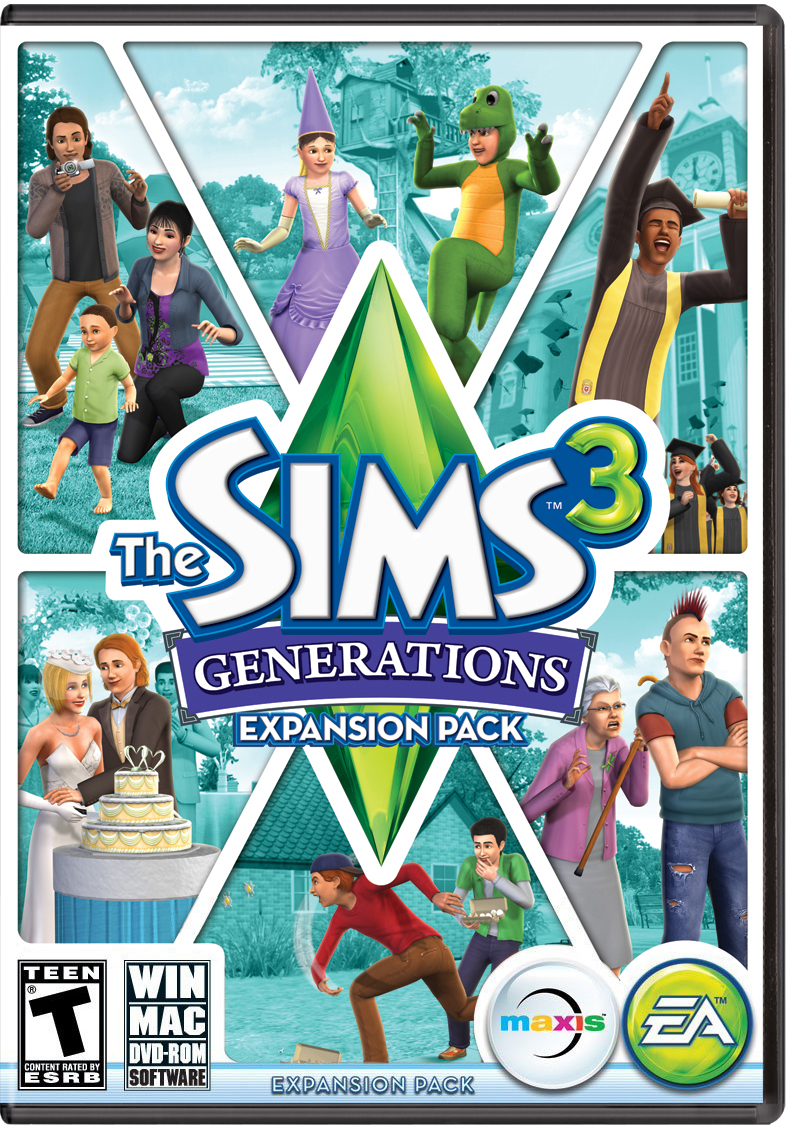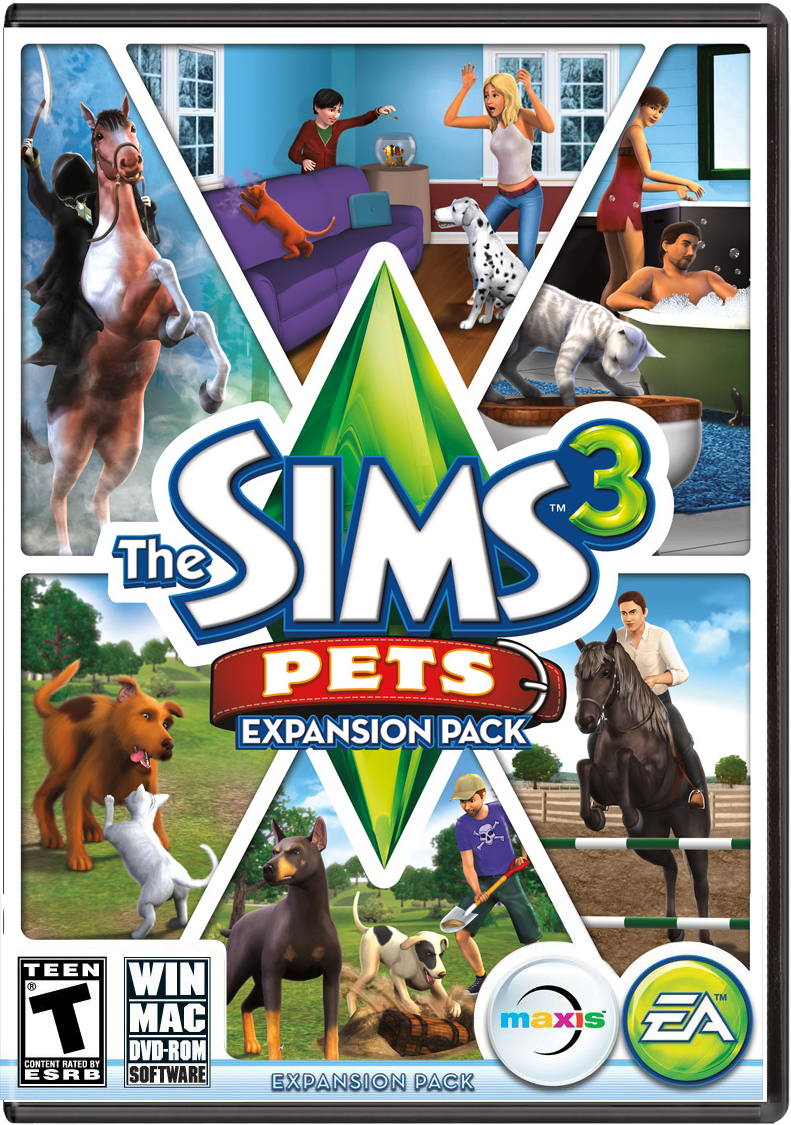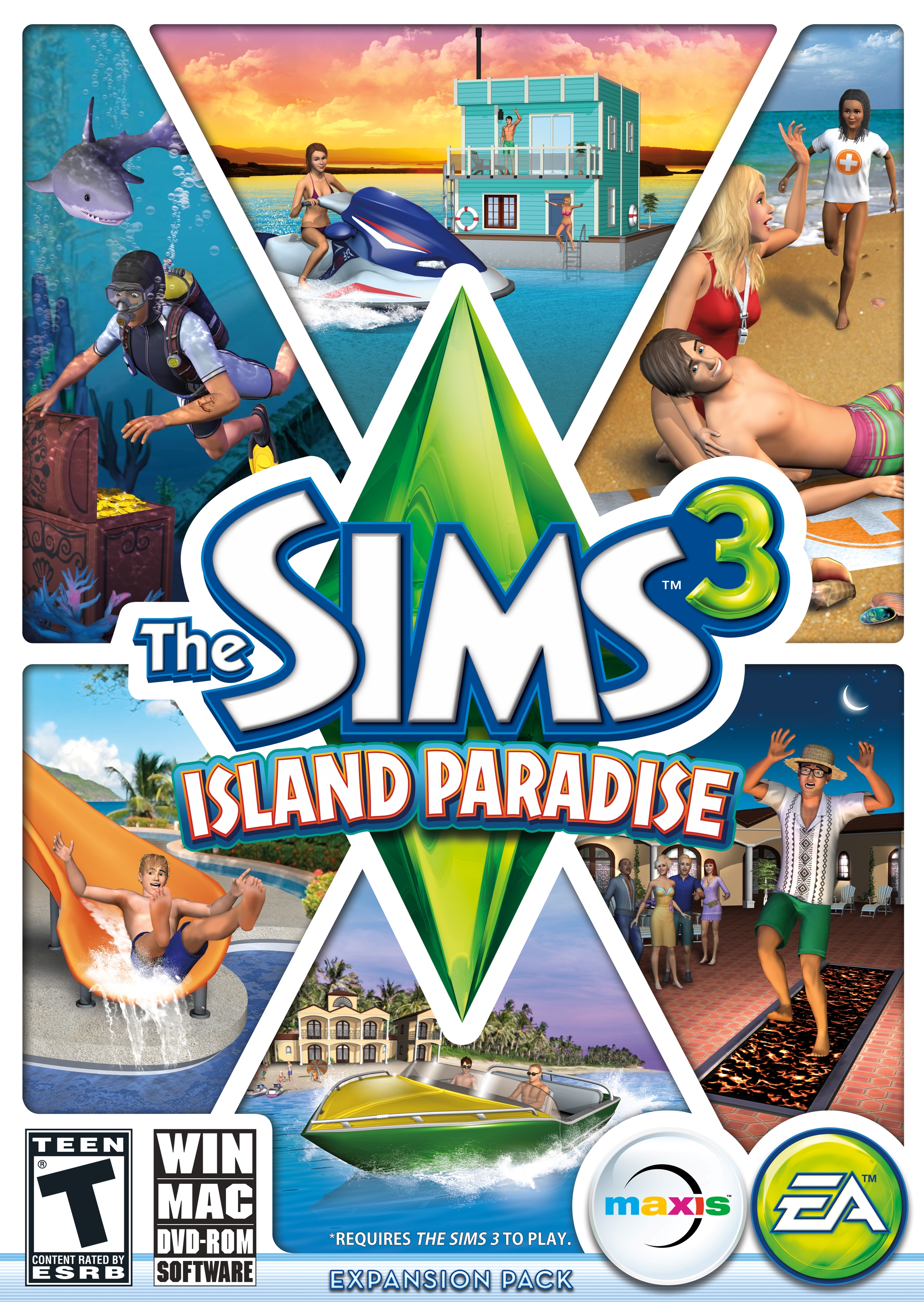So now you have the game but did you know that not all PC's can handle the games harsh requirements, so.... here they are see if your pc is a good match.

Windows XP:
- 2.0 GHz P4 processor or equivalents- 1 GB RAM
- 128 MB video Card with support for pixel shader 2.0
- The latest version of DirectX 9.0c
- Microsoft Windows XP Service Pack 2
- At keast 6.1 GB of hard drive space with at least 1 GB of additional; space for custom content and saved games.
Windows Vista
- 2.4 GHz P4 proccesor or equivalent- 1.5 GB RAM
- 128 MB video Card with support for pixel Shader 2.0
- Microsoft Windows Vista Service Pack 1
- At least 6.1 GB of hard drive with at least 1 GB of additional space for custom Content and saved games.

MAC OS X
- mac OS X 10.5.7 Leopard or higher- Intel Core Duo Processor
- 2 GB RAM
- ATI X 600 or Nvidia 7300 GT with 128 MB of video RAM, or Intel Integrated GMA X3100
- At least 6.1 GB of hard drive space with at least 1 GB of additonal space for custom content and saved games.
- The game will not run on PowerPC (G3/G4/G5) based Mac systems, or the GMA 950 class of intergrated video cards.